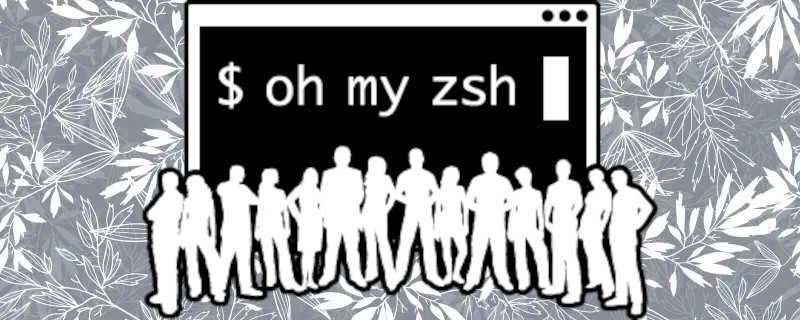Using "oh my zsh" to Optimize the Shell
Why do we need to optimize the shell?
The shell is a key component of the Linux operating system. It provides a basic command line interface (CLI) to interact with the system kernel. As the principle of the Linux system design, the graphical user interface (GUI) is not always available for all users. The shell is the guaranteed way to ensure the kernel can be controlled by the user. Especially, some work is not suitable for GUI, such as system maintenance, server management, and so on.
For the end-users, the shell is used to run commands, scripts, and programs. And for most of modern Linux systems, the Bourne Again SHell (bash) is the default one. But we can replace the default shell with another one, such as Z SHell (zsh). The zsh is more powerful, user-friendly, customizable, modern, popular, feature-rich, interactive, efficient, secure, and fun than bash. So, it is a good choice to optimize the shell with zsh. The major improvement of zsh over bash is that it provides a more powerful scripting language, more advanced tab completion, and more customization options. It also has a more modern and user-friendly interface. By using the zsh, you can improve your productivity and make your shell more efficient and enjoyable to use.
oh-my-zsh
As introduced by my friend, I learned there is a powerful zsh configuration framework called oh-my-zsh. It makes it easy to customize and enhance zsh with plugins, themes, and other features. By using oh-my-zsh, you can easily customize your zsh configuration and make it more powerful and user-friendly. You can also easily add new features and functionality to your shell by using the plugins provided by oh-my-zsh. You can also easily change the appearance of your shell by using the themes provided by oh-my-zsh. By using oh-my-zsh, you can make your shell more modern, feature-rich, interactive, efficient, secure, and fun.
The installation of oh-my-zsh is very easy. Please just run the following command in your shell:
$ sh -c "$(curl -fsSL https://raw.githubusercontent.com/robbyrussell/oh-my-zsh/master/tools/install.sh)"After that, don’t forget to change your default shell to the zsh by running the following command:
$ chsh -s $(which zsh)Then, you can restart your shell to see the changes.
Conclusion
I’ve just started my journey with the zsh and oh-my-zsh. I found it to be very powerful and user-friendly. I hope more ane more people will join the community with me and enjoy the fun of the shell.