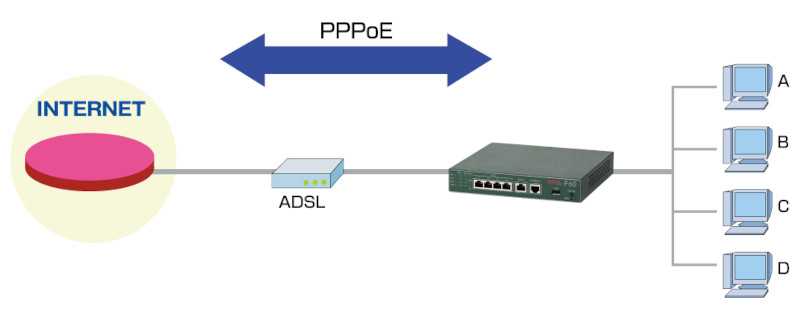PPPoE Support in Debian 6 Squeeze
PPPoE is a common protocol for the most popular ADSL broadband access, which is also known as ADSL dial-up. Debian does not ship with PPPoE support by default. This article introduces how to configure PPPoE in Debian 6 Squeeze.
Installation
The installation of PPPoE support in Debian is quite simple. You can install the required packages by running the following command:
(root)# apt-get install ppp pppoe pppoeconf
(root)# pppoeconfConfiguration
To enable ADSL support in PPPoE, just run the following
(root)# pon dsl-providerTo disable ADSL support, run the following
(root)# poffAfter the configuration, you can configure the PPPoE connection in the Network. More details can be found here.